Editor's review
Quiz Builder enables you to create educational quizzes in Flash(SWF) format that can be used on a website, as standalone EXE file or Word document.
Features: Quiz Builder helps you create educational quizzes in Flash (SWF) format. These then can be used on a website, an standalone EXE can be created or a simple Word file. Building the quiz is a four step process. Initially you simply type the questions. The types of the questions can be up to eight different types. Each can have its own credit point system and suitable graphics as well as feedback can be attached. You would be able to customize the way your quizzes look and perform. You would thus be able to build quizes that are targeted exactly as you want them to. You will need to specify the format you want a report from the quiz about the performance of a test taker. You can also mention what actions to be taken when a test session is completed. After all that has been specified you can then export the end product to a SWF or an EXE or a simple DOC format document. You can opt to use any one of a number of question answering schemes available with the utility. These include true/false, single answer, multiple answer, word bank, order, match, fill-in-the-blank, and click map type questions. The user interface is quite intuitive; makes it easy to use the program even for complete beginners. The easy-to-use interface lets you design a quiz from its entire look & feel right down to the single checkbox or radio button. No programming is ever required in all this making up process. Enhancement of the quiz with your own graphics, sounds, and movies are a possibility. You can completely look over the product before actually publishing it. Quiz Builder works with server scripts, user logins, and more.
Overall: This is an excellent program for building up quizzes for various purposes. You can build it in one of several styles.


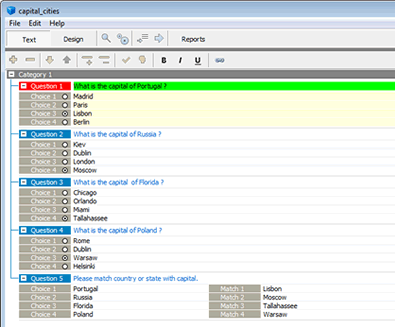
User comments